As of March 30 Facebook will be enforcing their Timeline format onto traditionally customizable Brand (formally Fan) Pages.
 If this is the first you have learned about this and would like all the details click here.
If this is the first you have learned about this and would like all the details click here.
This post is about how to optimize your Timeline, specifically using what Facebook calls your “cover” image, without breaking Facebook’s rules.
As a brand owner you may have poured time and money into a design that encourages traffic to your website, opt-ins and calls-to-action, but Facebook is putting a stop to any over-commercialization of brand pages.
Why are they doing this?
1.
I suspect it is to force those who recognize the value of Facebook to purchase Facebook sidebar advertising or special “Offers” (using Facebook’s Offer creation tool), rather than brands simply relying on the magnetism and influence of their brand page.
Ads and commercial content (including Page post content) are subject to Facebook’s Advertising Guidelines.
Third-party advertisements on Pages are prohibited.
And
2.
potentially in the future, they can monopolize what third-party Apps have been dominating – site customization.
Now Apps on your Page must comply with the Facebook Platform Policies.
What can you do about it?
Nothing but embrace it! Facebook has made it very clear the Timeline for Brands is here to stay and instead of viewing this is a challenge, it should be seen as an opportunity.
Facebook has re-leveled the playing field – to an extent – while landing pages have been eliminated, your tabs have been enlarged and it could be argued that restricting users to very strict parameters can stifle creativity, I’d like to think it will encourage others to think outside the 851 pixels wide by 315 pixels tall box!
How to make the most of your new TIMELINE features:
What’s the upside?
Timeline now allows you to tell your Brand’s story in a more elegant and visually compelling way. With timeline, you can add “Milestones”, special events, and so much more.
It may take some time to review all of your previous dates that have just been resurrected, but it is worth it to gain and ensure the right kind of, exposure to your customers.
Where to start?
Your Cover
First impressions count – so make the most of the generous space Facebook has taken so long to afford brands.
Use a unique image that represents your brand’s values. It does not have to be your logo. Your logo can be displayed in the Page’s “profile” image.
Your “cover” can be changed as regularly as you like – so experiment – it is a great space to keep your fans excited about the products and services you have on offer. For example, a band may display their latest album artwork; a cafe may picture their most popular seasonal menu item or a charity could demonstrate the extent of their impact and out-reach with a graph.
 Be creative and measure the success of different images by how well your audience responds, either in comments or recruitment.
Be creative and measure the success of different images by how well your audience responds, either in comments or recruitment.
A recent research project conducted by Ohio State University found that Facebook photos mattered more than the text.
If a profile picture fits what viewers expect, they are unlikely to dig for more information before forming an impression.
The study’s results also support a theory that people generally pay closer attention to information that could be viewed as negative or abnormal: on social networks like Facebook, users expect people to showcase themselves as happy, successful, and sociable.
Cover photos are 851 pixels wide and 315 pixels tall.
If you upload an image that’s smaller than these dimensions, it will be distorted and get stretched to this larger size.
The image you upload must be at least 399 pixels wide or Facebook will reject it.
What NOT to do:
Facebook has outlined a very explicit set of guidelines for your brand’s cover.
Images must not contain:
- Price or purchase information, such as “40% off” or “Download it at our website”
- Contact information, such as web address, email, mailing address or other information intended for your Page’s “About” section.
- References to user interface elements, such as Like or Share, or any other Facebook site features
- Calls to action, such as “Get it now” or “Tell your friends”
All cover images are public which means anyone visiting your Page will be able to see the image you choose.
Covers must not be false, deceptive or misleading, and must not infringe on third parties’ intellectual property.
You may not encourage or incentivize people to upload your cover image to their personal timelines.
The above terms, as well as Facebook’s Data Use Policy and Statement of Rights and Responsibilities, apply to all Pages on Facebook. Additionally, all content on Pages must comply with their Community Standards.
Furthermore, you are required to restrict access to Pages (through our gating functionality) as necessary to comply with applicable laws and Facebook policies, including their Advertising Guidelines and Community Standards.
Your Applications
In addition to the addition of the cover, Timeline for Brands has impacted on how the Applications for your fan page is displayed.
Your applications are on the right-hand-side below your cover, and if you have multiple Apps, you will have to click an arrow-like button to expose them.
Photos show in the first spot, but you can change the order of everything else so people see what matters most. You can show a maximum number of 12 apps, so make sure to put your most important ones first.
Your Tabs
Your Facebook page tabs have also been affected by the Timeline for Brands format.
Despite the loss of being able to nominate a tab as your actual landing page, when opened the tabs themselves are more generously spaced. They are now, 850 pixels wide and can fit the average website in side of them.
However, they are not so proudly featured and you need to click a small and not very noticeable button to access them.
This is a disadvantage for Facebook tabs that are not directly linked together.
Your Albums & Updates
The new Timeline for Brands format not only allows your audience to read easily through the chronology of your brand, but also see the visual narrative of your “history”.
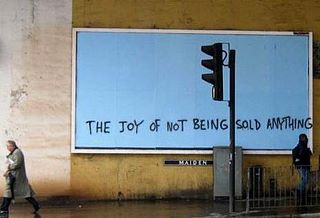

Leave a Reply
You must be logged in to post a comment.